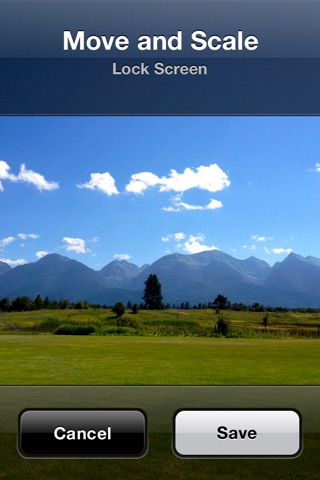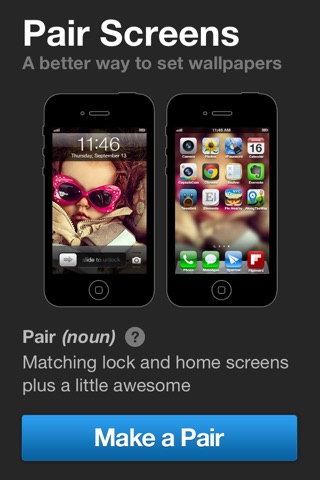
Pair Screens - Create Matching Wallpapers
Its time for a better way to set wallpapers.
Not all good photos look good under the icons on your home screen. A photo of your dream car, your kids or a nice scenic photo ends up looking busy with all of the colorful app icons.
After having the same boring wallpaper on my home screen for years, I knew there had to be a better way...
Meet Pair Screens – a better way to set wallpapers.
HOW IT WORKS:
1. Select a photo for your lock and home screens
2. Add some blur to the home screen wallpaper
3. Set the images as your lock and home screens
Now you have matching wallpapers that look great!
---
A quick note: At this time, Apple does not allow apps to automatically change wallpapers or link you to the Photos app. If permitted in the future, it will be added to Pair Screens as a free update. For now, just switch over to the Photos app after creating your pair to set your wallpapers. Thanks!